Docker Swarm
A Docker Swarm is a group of either physical or virtual machines that are running the Docker application and that has been configured to join together in a cluster. ... Docker swarm is a container orchestration tool, meaning that it allows the user to manage multiple containers deployed across multiple host machines
How nodes work
Docker Engine 1.12 introduces swarm mode that enables you to create a cluster of one or more Docker Engines called a swarm. A swarm consists of one or more nodes: physical or virtual machines running Docker Engine 1.12 or later in swarm mode.
There are two types of nodes: managers and workers.

If you haven’t already, read through the swarm mode overview and key concepts.
Manager nodes
Manager nodes handle cluster management tasks:
- maintaining cluster state
- scheduling services
- serving swarm mode HTTP API endpoints
Using a Raft implementation, the managers maintain a consistent internal state of the entire swarm and all the services running on it. For testing purposes, it is OK to run a swarm with a single manager. If the manager in a single-manager swarm fails, your services continue to run, but you need to create a new cluster to recover.
To take advantage of swarm mode’s fault-tolerance features, Docker recommends you implement an odd number of nodes according to your organization’s high-availability requirements. When you have multiple managers you can recover from the failure of a manager node without downtime.
- A three-manager swarm tolerates a maximum loss of one manager.
- A five-manager swarm tolerates a maximum simultaneous loss of two manager nodes.
- An
Nmanager cluster tolerates the loss of at most(N-1)/2managers. Docker recommends a maximum of seven manager nodes for a swarm.
Important Note: Adding more managers does NOT mean increased scalability or higher performance. In general, the opposite is true.
Worker nodes
Worker nodes are also instances of Docker Engine whose sole purpose is to execute containers. Worker nodes don’t participate in the Raft distributed state, make scheduling decisions, or serve the swarm mode HTTP API.
You can create a swarm of one manager node, but you cannot have a worker node without at least one manager node. By default, all managers are also workers. In a single manager node cluster, you can run commands like docker service create and the scheduler places all tasks on the local Engine.
To prevent the scheduler from placing tasks on a manager node in a multi-node swarm, set the availability for the manager node to Drain. The scheduler gracefully stops tasks on nodes in Drain mode and schedules the tasks on an Active node. The scheduler does not assign new tasks to nodes with Drain availability.
Refer to the docker node update command line reference to see how to change node availability.
Manage swarm security with public key infrastructure (PKI)
Estimated reading time: 4 minutes
The swarm mode public key infrastructure (PKI) system built into Docker makes it simple to securely deploy a container orchestration system. The nodes in a swarm use mutual Transport Layer Security (TLS) to authenticate, authorize, and encrypt the communications with other nodes in the swarm.
When you create a swarm by running docker swarm init, Docker designates itself as a manager node. By default, the manager node generates a new root Certificate Authority (CA) along with a key pair, which are used to secure communications with other nodes that join the swarm. If you prefer, you can specify your own externally-generated root CA, using the --external-ca flag of the docker swarm init command.
The manager node also generates two tokens to use when you join additional nodes to the swarm: one worker token and one manager token. Each token includes the digest of the root CA’s certificate and a randomly generated secret. When a node joins the swarm, the joining node uses the digest to validate the root CA certificate from the remote manager. The remote manager uses the secret to ensure the joining node is an approved node.
Each time a new node joins the swarm, the manager issues a certificate to the node. The certificate contains a randomly generated node ID to identify the node under the certificate common name (CN) and the role under the organizational unit (OU). The node ID serves as the cryptographically secure node identity for the lifetime of the node in the current swarm.
The diagram below illustrates how manager nodes and worker nodes encrypt communications using a minimum of TLS 1.2.
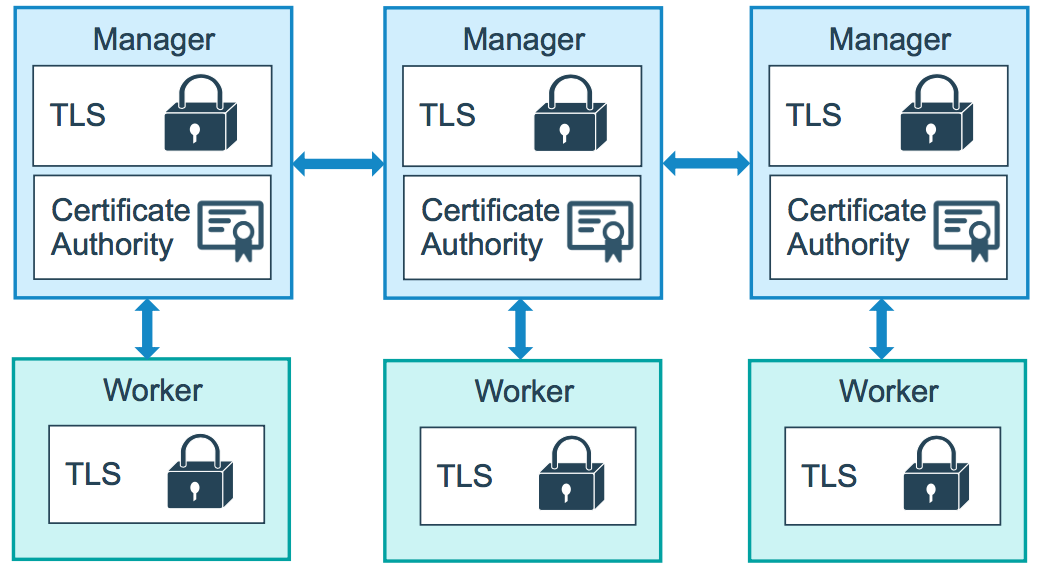
Comments
Post a Comment